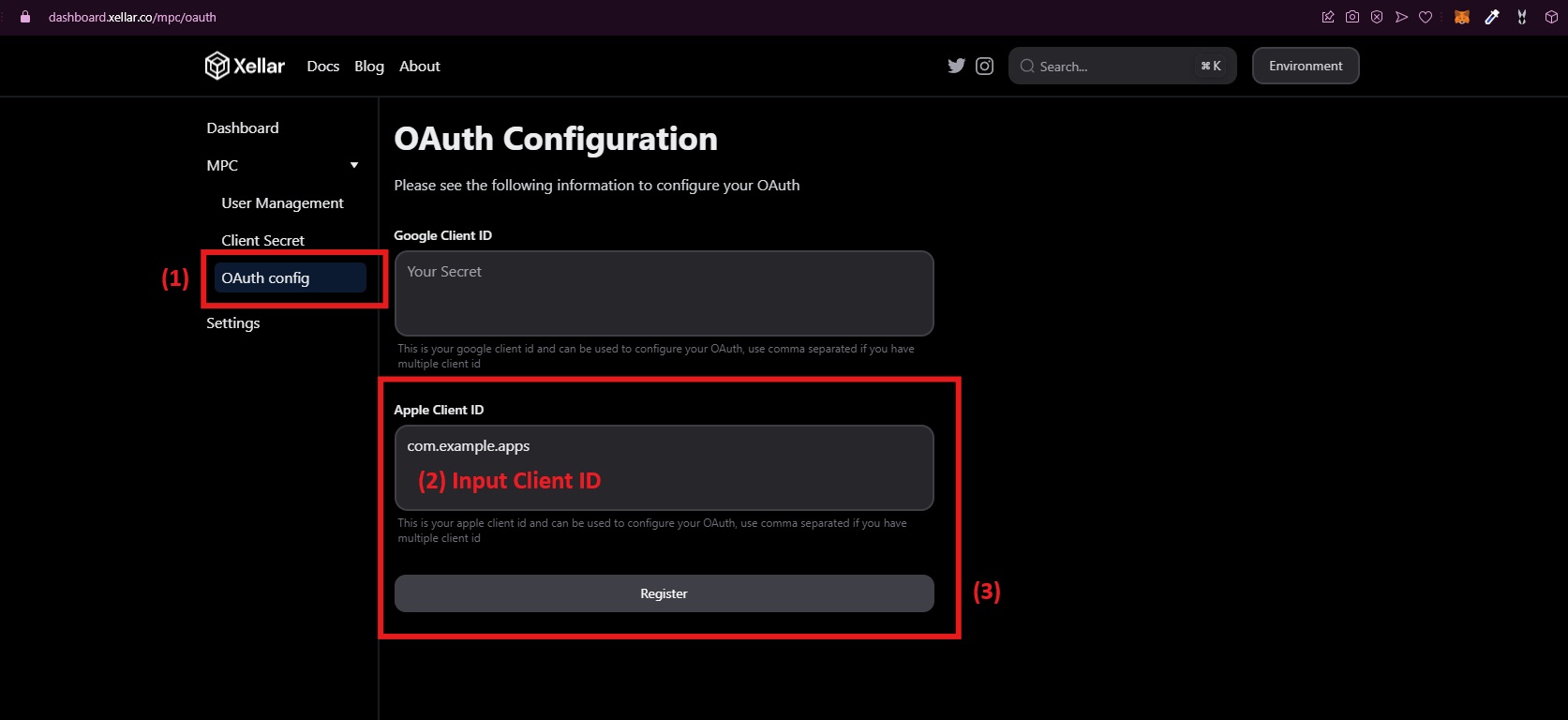Configuring OAuth on Dashboard
Setting up Apple Auth
To white-label the Apple Oauth screen on Xellar you need to retrieve your Apple Client ID and input it into the Xellar Embedded API Service Dashboard.
Setting up OAuth Client ID
Simply create an identifier for your apps which also connected with your ceritificates, profile and private key.
For more information, please visit Apple Developer Documentation (opens in a new tab)
Registering OAuth Client ID
Step 1: Select OAuth config
Step 2: Input Apple Client ID
Step 3: Press Register