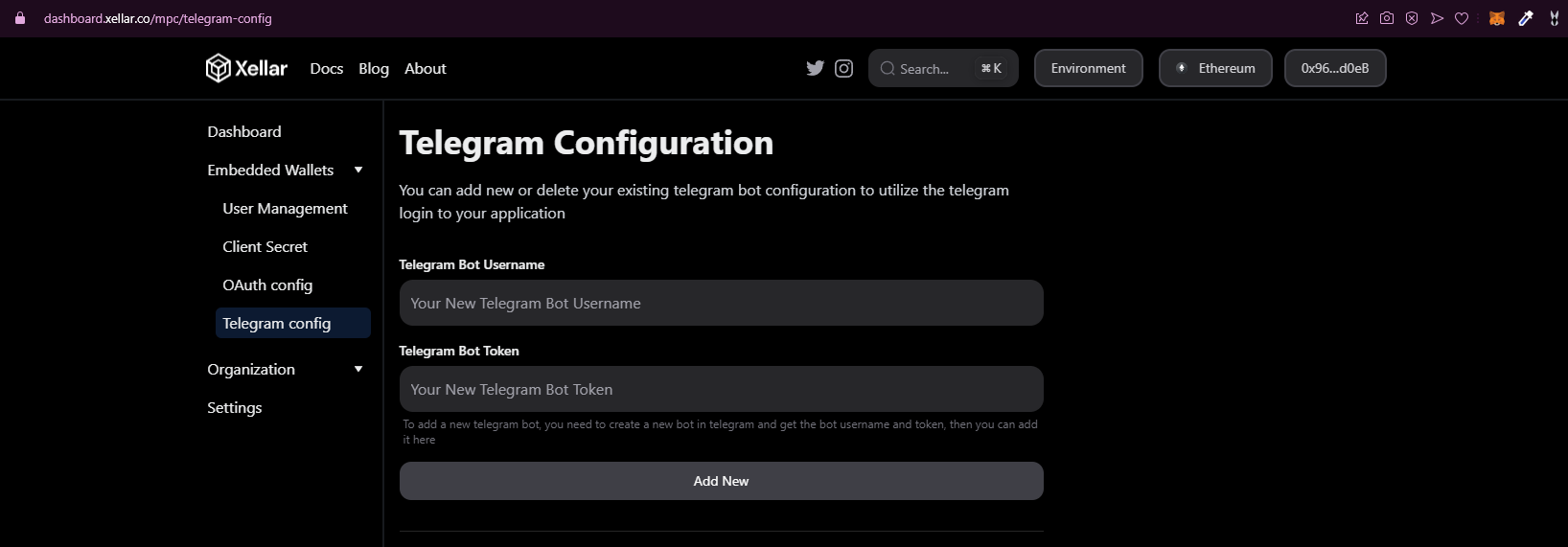Configuring Telegram on Dashboard
-
Search @botfather on Telegram
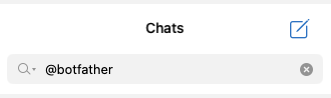
-
Press Start
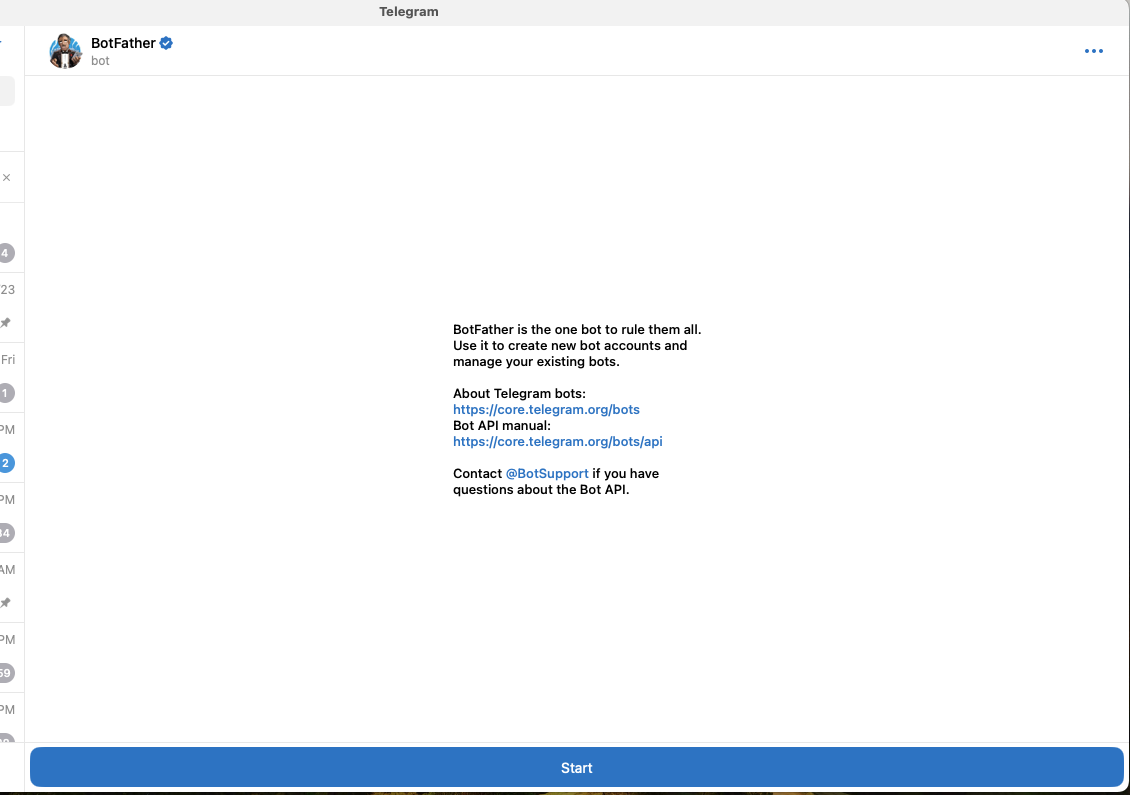
-
Create a new bot
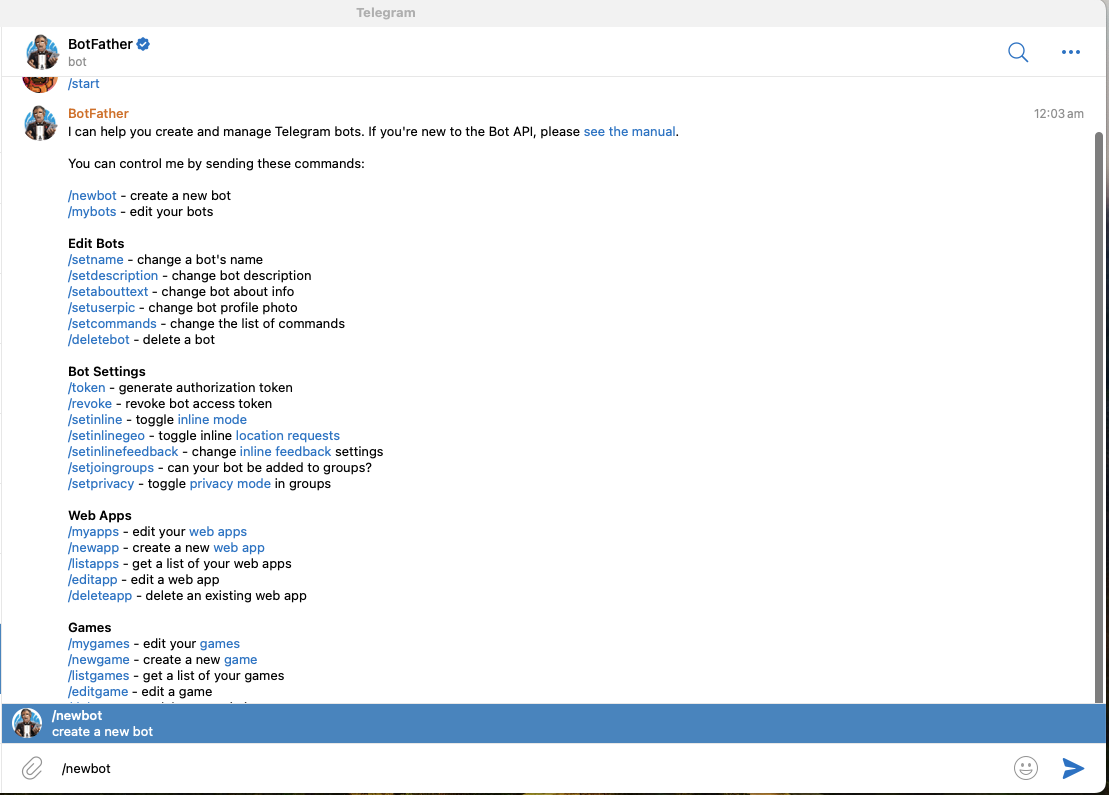
-
Choose a name for you bot
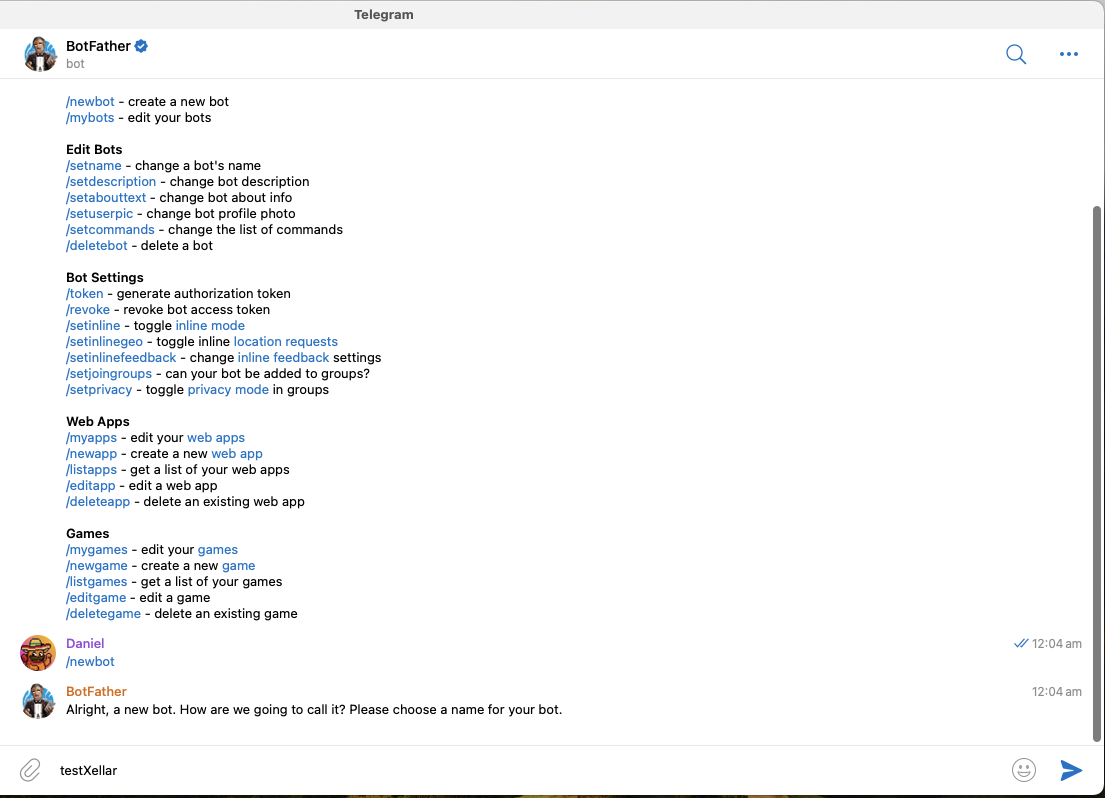
-
Choose a Username for your bot
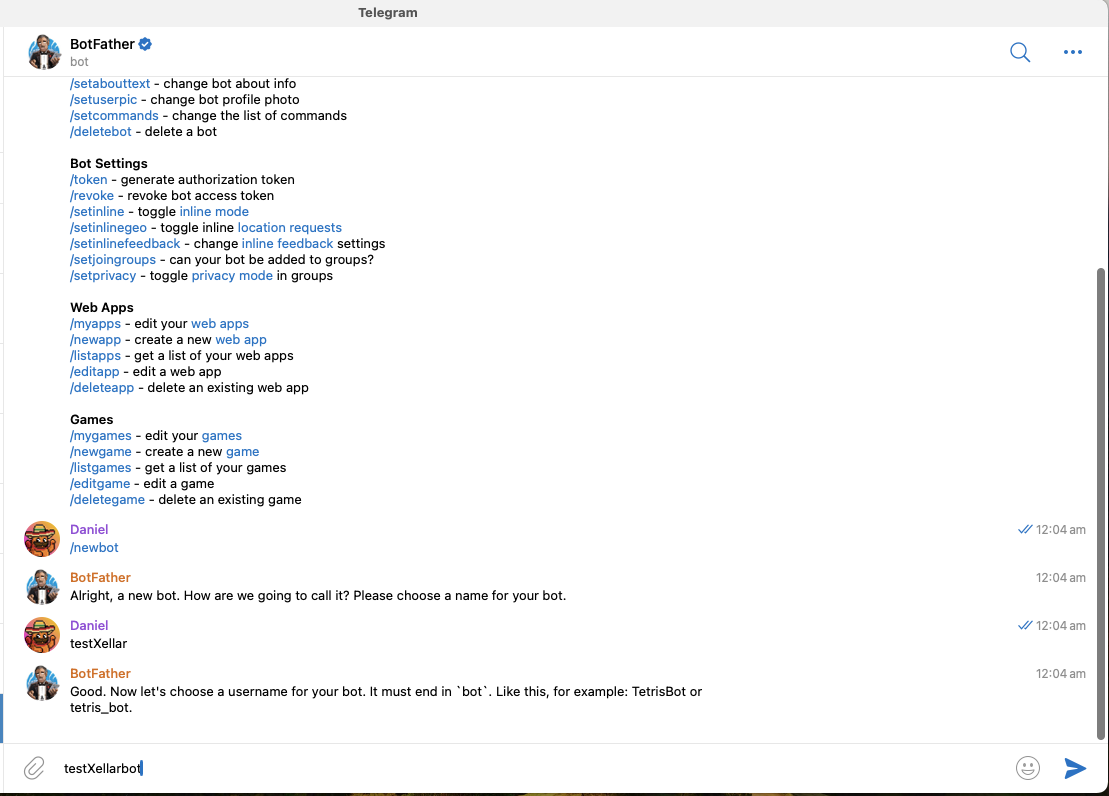
-
Copy your Token
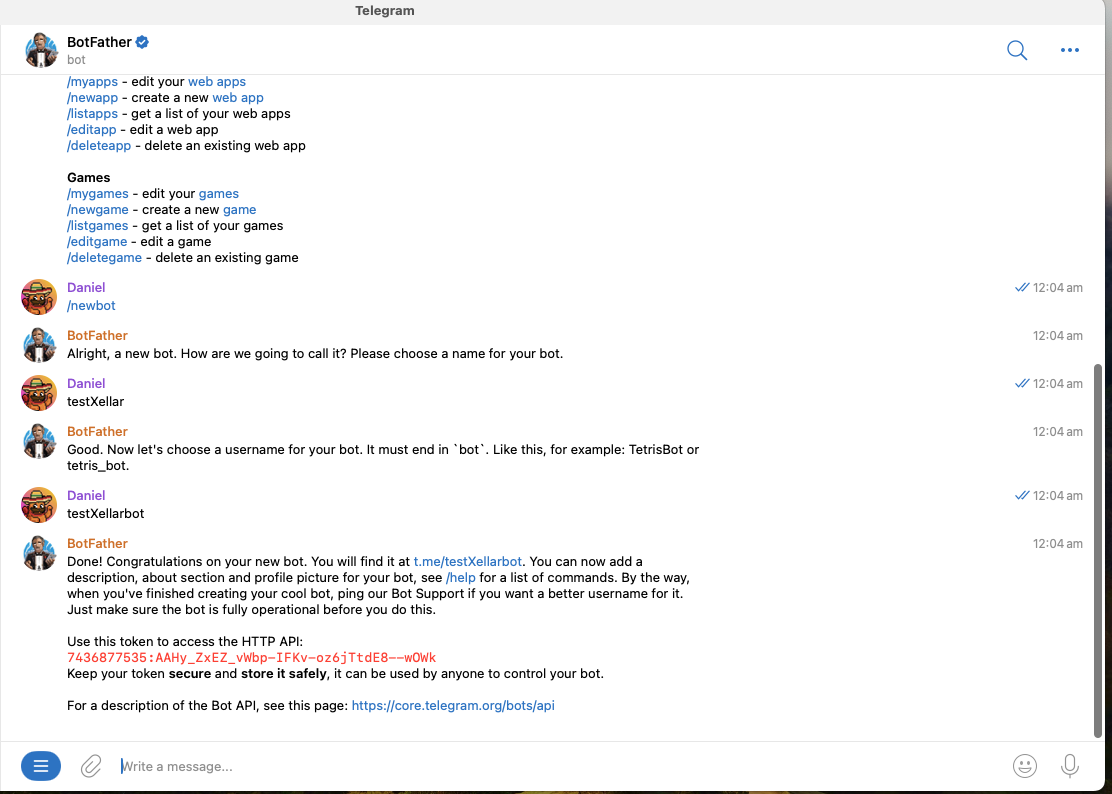
-
Set your platform domain to your bot. For example, set the domain to
https://placeholder.com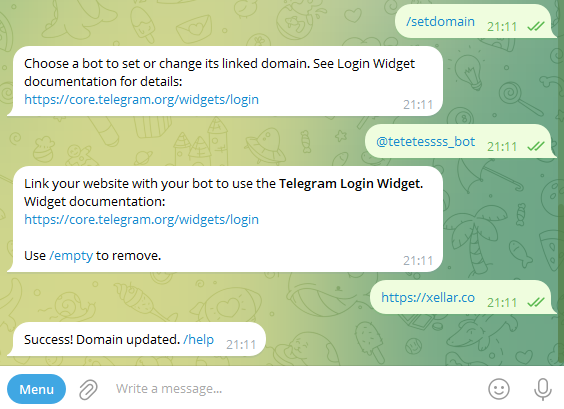
-
Now go to the Xellar Dashboard and click on the Telegram config and enter the bot username and token and click on Add New